When you’re ready to create an app, get the SDK and tools for your app type. If you aren’t sure which tools you need, get the Flutter SDK.
| App type | Get started instructions | Tool information |
|---|---|---|
| Flutter (mobile and more) | Install Flutter | Flutter tools |
| Web app (non-Flutter) | Install the Dart SDK | General-purpose tools and web tools |
| Server or command line | Install the Dart SDK | General-purpose tools and specialized tools |
General-purpose tools
The following tools support the Dart language on all platforms.
DartPad
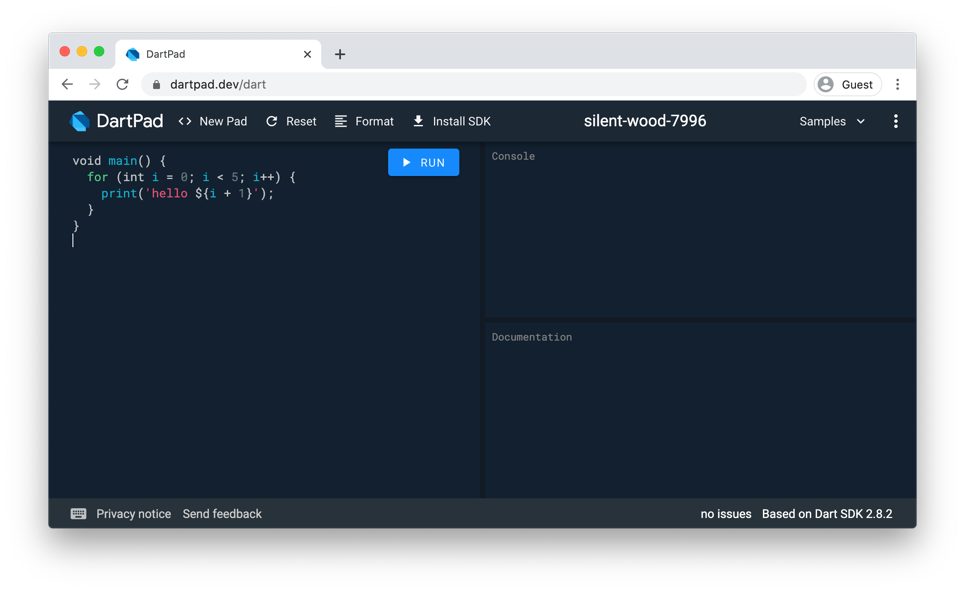 DartPad is
a great, no-download-required way to learn Dart syntax
and to experiment with Dart language features.
It supports Dart’s core libraries,
except for VM libraries such as dart:io.
DartPad is
a great, no-download-required way to learn Dart syntax
and to experiment with Dart language features.
It supports Dart’s core libraries,
except for VM libraries such as dart:io.
IDEs and editors
Dart plugins exist for these commonly used IDEs.
The following Dart plugins are also available, thanks to the Dart community.
A Language Server Protocol implementation is also available for LSP-capable editors that don’t have specific Dart extensions.
Command-line tools
The Dart SDK includes the following general-purpose tools:
dart- A command-line interface (CLI) for creating, formatting, analyzing, testing, compiling, and running Dart code, as well as working with the pub package manager.
dartdoc- A documentation generator.
For examples of dartdoc’s output, see the API reference documentation
published at api.dart.dev and pub.dev
(for example, the
pathAPI reference).
Debugging
- Dart DevTools
- A suite of debugging and performance tools.
Tools for developing web apps
The following tools support developing web apps:
webdev- A CLI for Dart web app development, including building and serving web apps.
dart2js- The original Dart-to-JavaScript compiler, with tree shaking.
IDEs and the
webdevCLI usedart2jswhen building web apps for deployment. dartdevc- The Dart dev compiler, a modular Dart-to-JavaScript compiler.
IDEs and the
webdevCLI usedartdevcwhen running a development server.
Tools for developing command-line apps and servers
The following tools support developing or running command-line apps and servers:
dart- Use the
dart runcommand to run uncompiled Dart command-line apps and some kinds of snapshots. dartaotruntime- Use this Dart runtime to run AOT snapshots.


